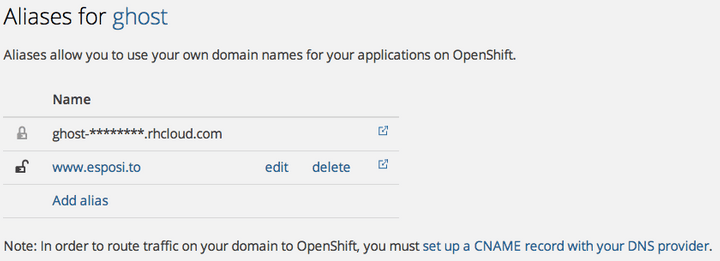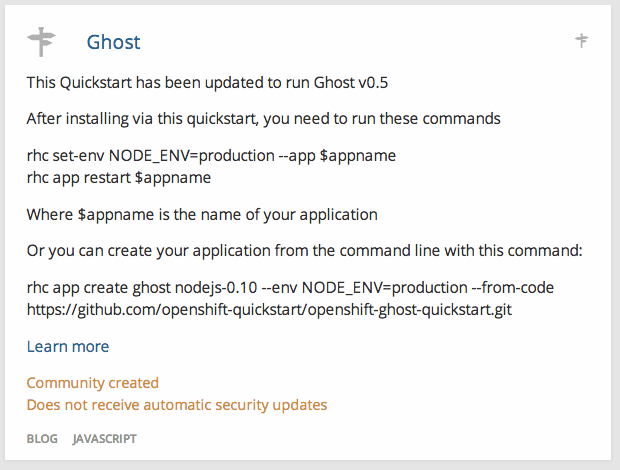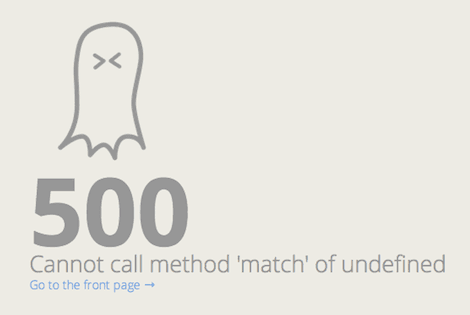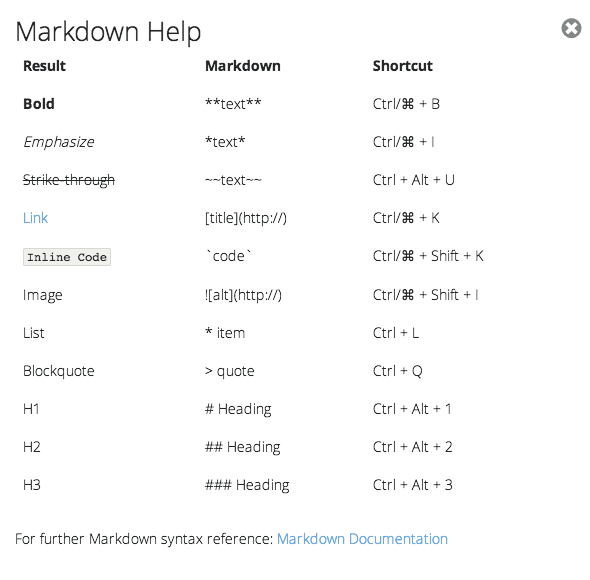How I *simply* turned my unused domain into a blog (Part 3)
So after waiting a couple of hours (actually, after sleeping over it) for my previous TTL to expire and my new DNS to kick in, my email just got awesome
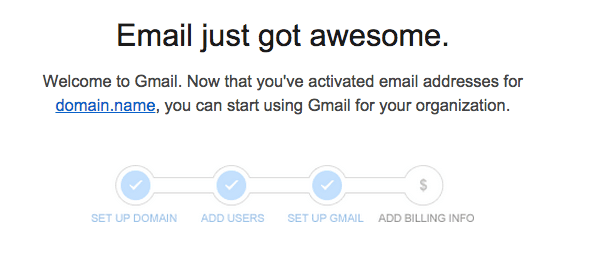
So back to square one, simply register on Openshift with my shiny new email address. Not so fast, boy.
Signup mail got lost somewhere. Password reset mail went looking after it.
They never came back.
No messages into the Spam folder. So I promptly write at Openshift support ([email protected]) and my emails magically flood in! In well signed up!
At least now everything is setup, I can point my alias to my CNAME configuration
Where the fun part starts
Openshift let you easily install Cartridges (A managed runtime for your application). Among there are some Blog platforms as Wordpress and Ghost. Since WP is quite mainstream, and Ghost is simple, elegant and JavaScript made I choose the latter.
So Ghost Cartridge it is!
After it is done, that's where you want to point at your new Blog under http://domain.name/ghost/ and find out that you forgot to restart the app as previously asked.
That's what the tiny Ghost mean if you ever happen to meet him telling you: 500 Cannot call method 'match' of undefined
Now, after I'm done with the Setup (and have reloaded the page after it said it failed to do so) I simply login and start writing.
Now the fun part, remember a Blog is about writing something. I need some inspiration. I'm gonna write about Tech anyway. I guess I'll start by writing my simple first experience about blogging.
One more thing
By design Ghost comes out with Markdown editor. I guess you might want to check it out before starting your own adventure.
This is the third part of this blog post. You can read more about it at >>> Part 2